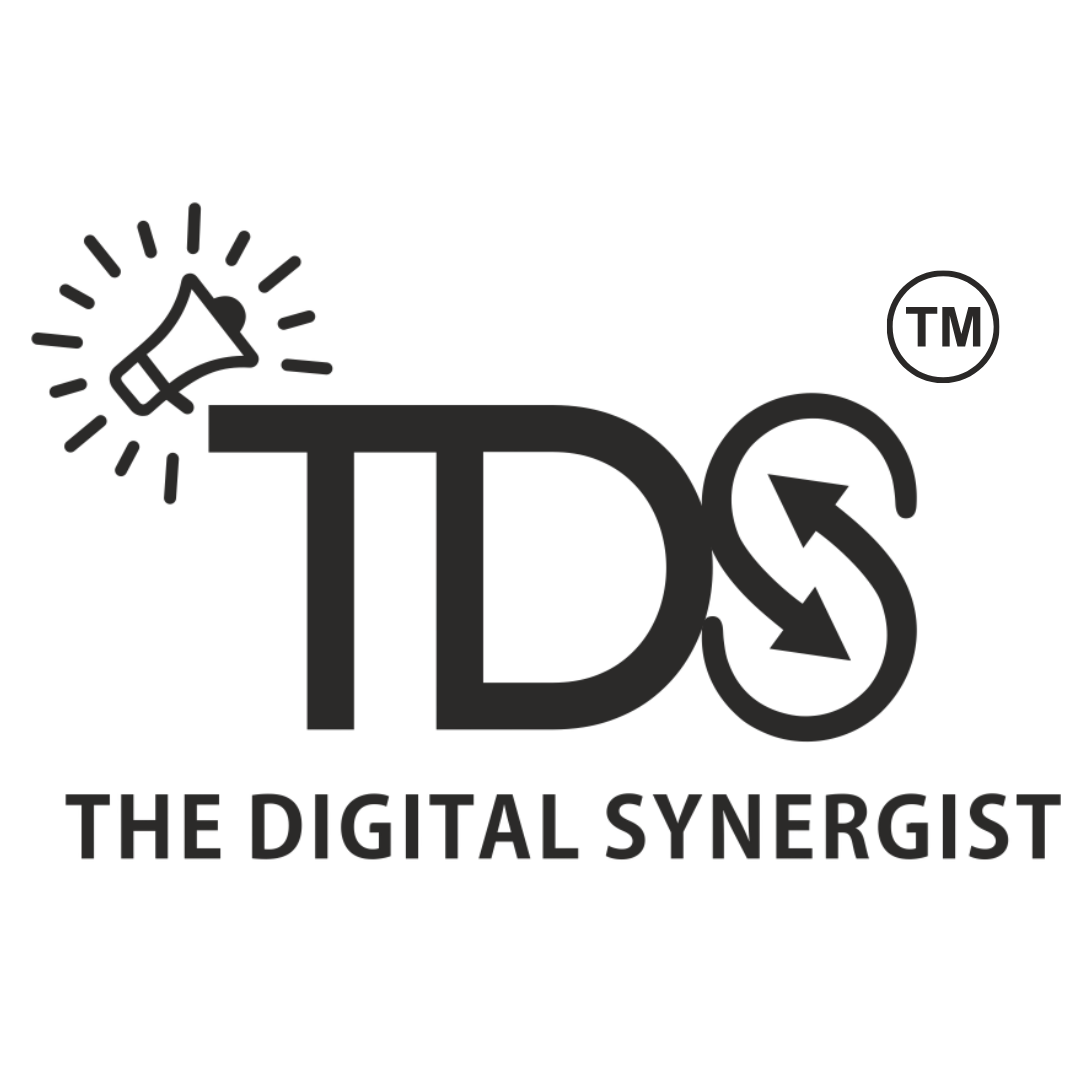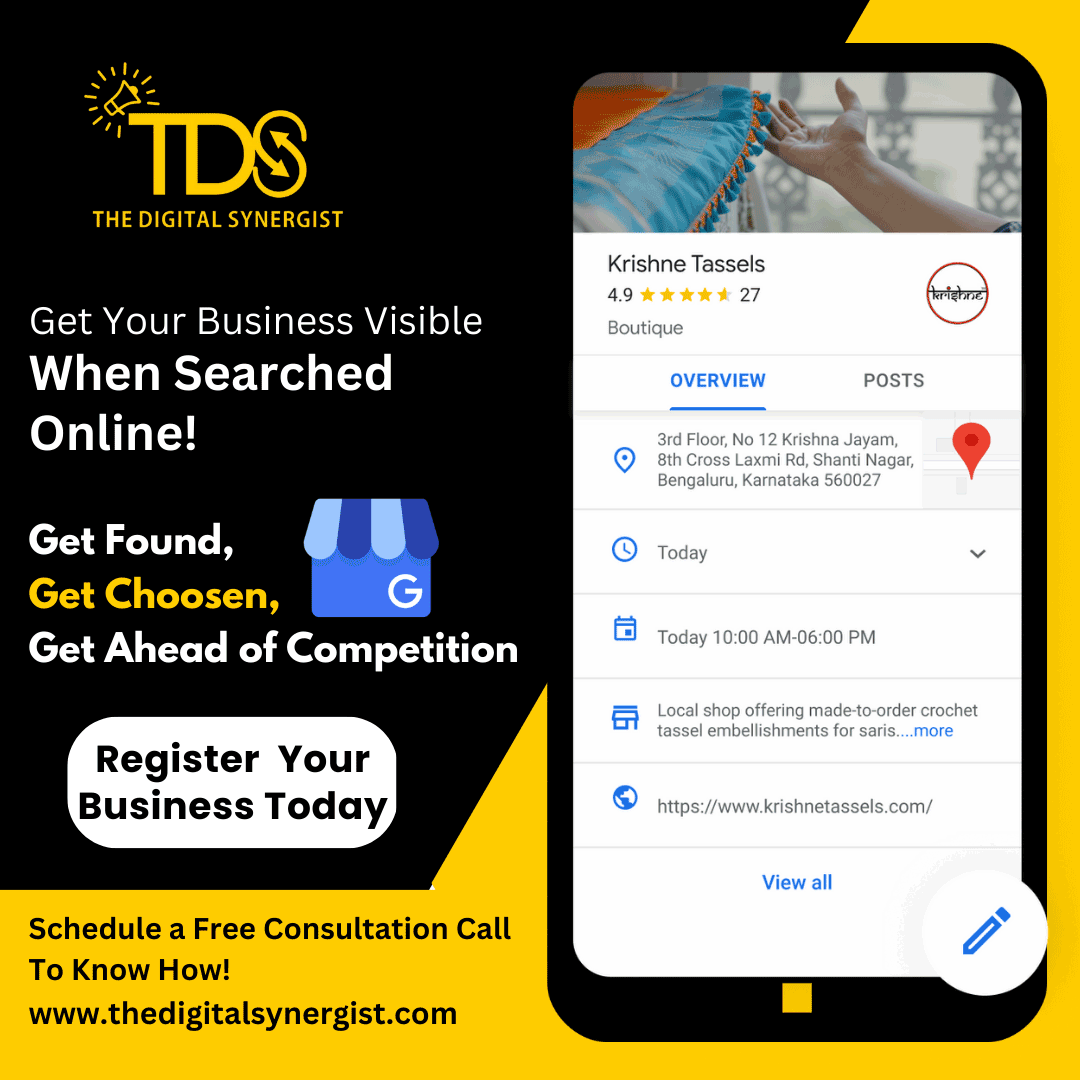As a business owner, you know how important it is to have a strong online presence. In today’s digital world, having a website is just the tip of the iceberg. To truly stand out in the crowd, you need to ensure that your business appears at the top of local search results. One way to do that is by creating a Google My Business listing. In this blog, we will discuss what GMB is, its advantages, steps to register, and how it can help in local SEO.
What is Google My Business?
GMB is a free tool offered by Google to help businesses manage their online presence across Google Search and Google Maps.
With a GMB listing, you can provide important information about your business such as address, phone number, hours of operation, photos, and even customer reviews. When people search for your business on Google or Google Maps, your listing will appear at the top of the search results, making it easier for potential customers to find you.
Advantages of Google My Business:
Creating a GMB listing has several advantages:
- Improve Local Search Visibility – A GMB listing can significantly improve your local search visibility. When someone searches for a business similar to yours, your listing will appear at the top of the search results, making it more likely that potential customers will visit your website or physical location.
- Better Customer Interaction – GMB allows customers to leave reviews about your business, and you can respond to those reviews. This gives you an opportunity to engage with your customers and address any concerns they may have.
- Increase Website Traffic – When someone clicks on your GMB listing, they can be directed to your website, increasing traffic and potential sales.
- Free Advertising – GMB is a free tool that can help promote your business online without any additional costs.
How to Register Your Business Profile?
Registering for GMB is a simple process. Follow these steps:
- Go to the GMB website.
- Click on the “Manage Now” button.
- Sign in to your Google account. If you don’t have a Google account, you will need to create one.
- Enter your business name and address. If you have a physical location, make sure to select “Yes” when prompted.
- Select the appropriate category for your business.
- Enter your business phone number and website URL.
- Verify your business. Google will send a postcard to your business address with a verification code.
- Once you receive the postcard, enter the verification code on your Google My Business account.
- Complete your profile by adding photos, hours of operation, and any other relevant information.
How Google My Business Helps with Local SEO?
GMB is an essential tool for improving your local SEO. Here’s how:
- Provides Accurate Information – GMB ensures that your business information is accurate and up-to-date. This helps Google understand what your business is about and its location, which can help improve your ranking in local search results.
- Builds Trust with Reviews – GMB allows customers to leave reviews about your business. Positive reviews can improve your reputation and help you build trust with potential customers.
- Helps with Local Pack Ranking – The Local Pack is the group of businesses that appear at the top of the search results when someone searches for a business. A GMB listing can help your business appear in the Local Pack, increasing your visibility and chances of getting more clicks and visits.
In conclusion, creating a Google My Business listing is an essential step for any business looking to improve its online presence and local SEO.